Three Pro Tips for Automating Records Request Processing
Managing public information requests is never-ending. It takes a lot of time and effort — not to mention incoming changes to the public records law means new record types and new structures to adapt to.
Even when an agency attempts to streamline a workflow, the addition of software can seem like one more thing to add to an overfull plate. It is human nature to stick with methods we already know. Unfortunately, what most organizations have become stuck in our analog modes that take too much duplicated and disorganized effort: Excel spreadsheets, emails back and forth, printouts, external hard drives, and CD-ROM.
But the simple truth is that implementing public records request software can save a boatload of valuable time and work hours. We have the advantage of seeing agencies transform after adding FOIA software – better organization, more efficiency, and increased transparency. You need only to glance at our case studies to see how NextRequest has changed the work of organizations for the better.
If you’re stuck on the treadmill of spreadsheets, CDs, printouts, and manual reminders, now is the time for a digital transformation. There are three simple ways to automate public records request processes with software that will save time, duplicated effort, and paper.
Ditch Excel and Manual Reminders
Microsoft Excel is a great tool. It has a lot of functionality, and works in many types of projects. It does not, however, succeed at tracking and coordination across a team. Entering each request into your spreadsheet is time-consuming, and there is nothing built in to remind you of what’s due and when. Not to mention sharing with other coworkers or departments. Who has access to your spreadsheet? Does it need to be saved and emailed every time it is updated?
Automate FOIA Requests with Records Request Software
Excel is fine, but slow and incomplete. By switching to records request software, you’ll save time in myriad ways. Number one: all your requests are already in the system. No more manual entry. And everyone who needs access can have it without shared drive files or emailing Excel files back and forth.
When someone makes a request for records, that request is automatically logged into the system. Accepting requests is done through the portal as well. From there, you can connect requesters with self-serve information or move them into your workflow. Actions from staff and requesters are automatically logged and visible within the system. View all requests and filter by Point of Contact or Staff, Status (Closed, Open, Pending, Due Soon, Overdue), Visibility, and more.
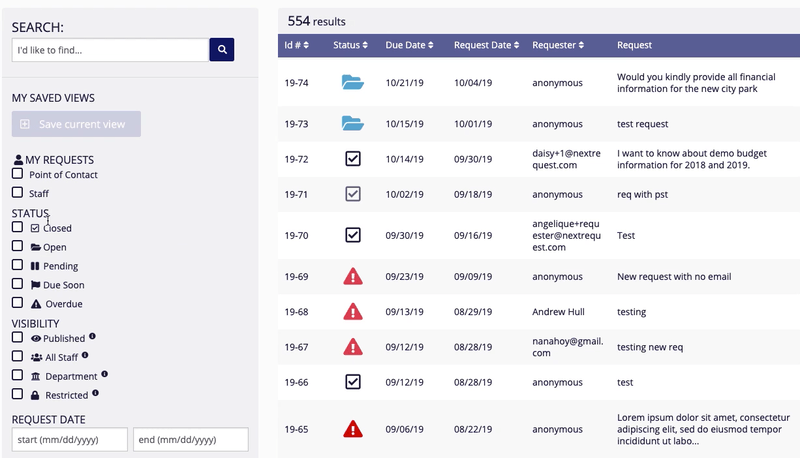
Automate Task Due Dates
Time saver number two: automatic reminders. It is important to stay on track and to complete requests in a timely manner. Stickies wallpapering your cubicle or workspace are not the answer, and you’re bound to miss a deadline or task that needs completing. So ditch the stickies and automate your reminders.
Within every request, you have the ability to create a task, or many tasks, and assign due dates. You and/or your support staff can receive automated reminders to complete these tasks, and will receive them until the task is complete. Within the platform, you can also view all tasks that are either assigned to you or from all your requests (located under the Tasks section). You are able to sort by status (Complete, Incomplete, Due Soon, and Overdue), set a due date time frame by which to search, and search by request keyword.
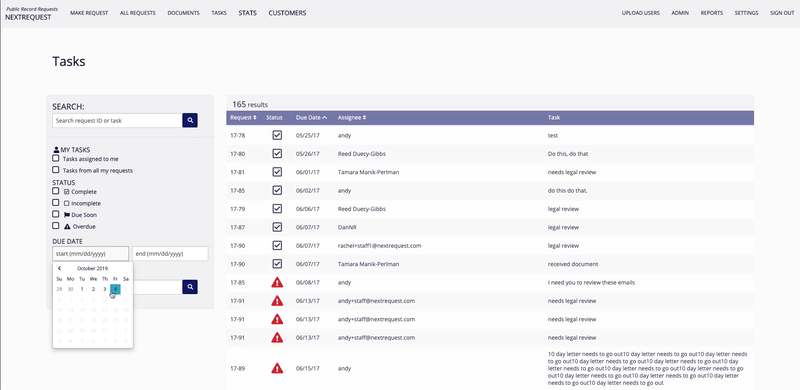
Now you’re automating request entry task reminders, and you are staying on track. Every action is automatically logged into the system, so you know what overall progress has been made, even when there are multiple hands at work.
Stop Digging Through Emails
With so many requests coming through and so many people involved in processing, redacting, and approving documents, it becomes harder and harder to find and keep track of everything. Tracking which requests are coming through and when they are due is one thing, sending questions and tasks back and forth between departments is another. Is your Outlook or Gmail search bar getting overtasked with the quest for relevant request-based emails? Are email threads becoming dangerously long and cumbersome to read?
Agencies across the country use the CuvicPlus® NextRequest software to streamline their entire record request process, and they are able to accept, coordinate and fulfill requests all in the same place. Our records request software works across departments, and everything is traceable and trackable. Actions are logged automatically, task reminders are sent automatically, and everything is contained in one system instead of spread across your email inbox.
As our customer Angelisa Winemiller of Prescott, AZ, says, “This really seems to keep things central and trackable. No matter how many staff need to be involved, you can go into NextRequest and find what is happening on the request.”
Print to PDF
One of the biggest ways to automate record request processes is a simple but powerful tool: print to PDF. There is a chance you are already utilizing print to PDF in your current process, but to many agencies, it remains unknown and overlooked. Even if you are using NextRequest, are you printing out emails to scan and upload into the system? There is no need.
Many operating systems already have a print to PDF feature built in. In Windows 10, you can choose Microsoft Print to PDF under Printer and then save the file to a desired location. Within Mac OS, you can choose Save to PDF under the PDF dropdown. Within Microsoft Outlook, you can save a message as a file under Save As. If you don’t have any of these options, you can download a PDF Printer like Adobe Acrobat or Cute PDF, among others.
Anything that already exists digitally can stay digital. Stop wasting paper and extra time on emails and documents that don’t need to be printed and physically saved or scanned. The process of moving files from one place to another is virtually automatic, with print to PDF.
Honorable Mention: Reporting
Running reports doesn’t have to be a chore. You can customize your own reports and save them if you wish to have recurring reports. Or utilize our API end-points for accessing raw data. You can also automate reports regarding the redaction process. Within your redaction tools, you can also find auto-generated exemption logs and reports.
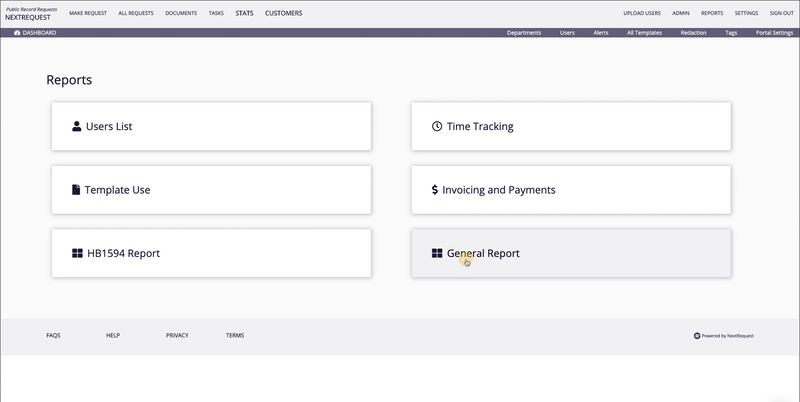
Moving from a paper- and spreadsheets-based process to open records requests software might be daunting, but it doesn’t have to be. In fact, you will find that your life will get a lot easier once you start using FOIA software like NextRequest. Tasks stop being duplicated, efforts stop being wasted. Everything is streamlined and organized in one place. You can see actions taken by all staff and set automatic reminders for them and yourself. Stop wasting time on a process that can be automated, and start your digital transformation.


