How Modern Clerks are Automating Their Compliance with Public Records Requests
An Interview with the Municipal Clerk, Registrar of Vital Statistics, and Township Manager for Eastampton Township, New Jersey
We had the pleasure of hosting a webinar with guest speaker and CivicPlus® customer Kim-Marie White. White spoke with us about her career as a clerk and her experiences responding to records requests using our NextRequest solution.
Kim-Marie White is the Municipal Clerk, Registrar of Vital Statistics, and Township Manager for Eastampton Township in New Jersey. She has been with the township since 2008 and holds several positions demonstrating her accomplishments. She is the President of the Municipal Clerks Association of NJ (MCANJ) and the President of the Burlington County Clerks Association. This year, White received the Voice of Business Economic Development Growth Award from the Burlington County Regional Chamber of Commerce for Eastampton Township.
White discussed her decades of experience with records requests and the changes she has seen throughout her career. She also shared how she uses NextRequest to save time and stay on top of incoming requests.
Open Public Records Act (OPRA)
In 2002, New Jersey replaced its previous records law, the Right to Know Law, with the Open Public Records Act (OPRA). The public always had the right to request records generated by government agencies in New Jersey, but OPRA raised the stakes. The new law stipulated that if New Jersey clerks knowingly did not fulfill a records request, they would be fined – not the agency or the municipality they worked for, but the clerk themself. This can be the case in other states, as well.
New Jersey has few restrictions on who can make records requests. Members of the public and press can request documents, as can commercial entities. Requests can be denied, however, on the basis of being too broad. For example, a request for “any and all records related to the construction of the new high school” does not reasonably identify a specific government record and may be denied by a clerk. A clerk would answer a narrower request, such as “any and all emails between Jane Doe and John Smith related to the construction of the new high school between January 1, 2009, to February 28, 2009.” This specifies the type of record, parties involved, dates, and subject matter. All these details make it possible for the clerk to find everything the requester has asked for and prepare the documents for release.
NextRequest streamlines responses
Clerks must still respond to let the requester know that their request is being denied for being too broad. Denying requests is a task in itself, and it can take up valuable time. In order to streamline this process and maximize efficiency, White turned to NextRequest. In her NextRequest account, she has created a variety of email templates for responses to requests. To answer requests that are too broad, she or her deputy can use the email templates as a starting place to save time and then tailor the email to the specific request. The templates have suggestions for how requesters can narrow the scope of their inquiry to be more successful. The emails can be sent directly from NextRequest, so White does not have to toggle between windows or programs.
But it wasn’t always this easy. White remembers (not so fondly) the days of paper documents and scanning redactions.
From paper to paperless
Until relatively recently in her career, White had to process record requests on paper and by hand. It took much longer to fulfill requests back then. She had to find the correct department that would have the document and send them the request. Once she had the documents, redactions had to be done by hand. So White scanned the documents, printed copies, redacted them with a marker, and scanned them again before she had something usable. She sometimes worried that she’d miss something crucial in the redaction process, but there wasn’t another way to tackle the task.
When requests were only occasional, this cumbersome process was still doable. In all of 2009, the township received just 16 records requests; by 2019, that number had risen to 104. Records requests in Eastampton Township had increased dramatically over the last ten years, and the old paper-and-pen process was no longer cutting it. Responding to requests wasn’t White’s only job, but it was rapidly taking over her days. So when she saw NextRequest at a clerks’ conference, she knew she’d found the solution.
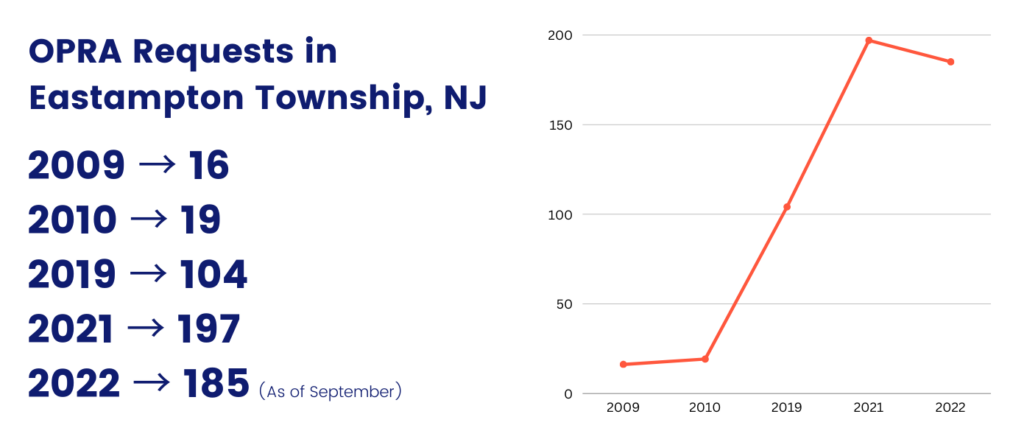
CivicPlus to the Rescue
As White learned about the features NextRequest offered, she knew her concerns about her current records request process had been answered. Most importantly, NextRequest’s automated workflows and email reminders would allow her to track in-progress requests and stay on top of deadlines. With everything all in one place, she could quickly see what requests were in progress and what needed to be done next for each. And NextRequest offered even more than that.
With NextRequest’s RapidReview application, redaction is easy – much easier than markers and printers. Customers can upload hundreds of documents or extract emails from Outlook. You can also scan paper documents; NextRequest uses OCR text recognition to give you usable digital copies of physical documents. Redact them one at a time or all at once using RapidReview’s true batch redaction or a combination of the two. Your progress will always be saved through draft redaction, so you don’t have to finalize redactions before you close a document.
White’s worry about accidentally releasing sensitive information could also be a thing of the past. NextRequest’s Risk Module recognizes character patterns to show you potentially sensitive information in your documents, including emails, phone numbers, social security numbers. White would be able to release documents confidently.
Getting Buy-in from Stakeholders
White identified NextRequest as the solution she needed, but she still needed to get the purchase approved by leadership. In order to make her case, she had to make others understand the burden that records requests had become.
To do that, she detailed the time she was currently taking to fulfill requests from start to finish. She also explained that some request responses were late or forgotten despite her thorough approach and hard work. It was inevitable with so much paperwork involving so many different government departments. Because of OPRA, a missed request could land the township and its clerks in trouble. NextRequest would make the process more efficient and give her a more complete view of open requests and associated tasks.
White’s case for records request management software was a strong one. Leadership agreed that NextRequest would improve efficiency and give residents a better civic experience. They approved the purchase of NextRequest in 2019.
Using NextRequest as a Department
Once the software was approved, White’s next task was to get buy-in from her team, who were used to a more old-school approach. They went through onboarding with NR’s team of experts, were given their own logins, and learned how to use the software. While White is still the lead on these requests, having everyone in her office aware of incoming OPRA requests has been a big help. Because they can see what requests are coming in, they’re better able to help White when they have information related to the request. They’ve been able to let her know when requests have been made to the wrong department and which department would have the record the requester is looking for.
This year, White expects to get more records requests than ever before. She received 194 in 2021 and had already received 185 before the end of September 2022. And White says requests have just entered what she and her colleagues jokingly call “silly season” – election season. Clerks often see increased record requests during election season. But whatever the number, White feels prepared to meet the challenge with NextRequest.
Records Request Management Software
All 50 states have records laws that allow the public to request documents and information. Those laws go by a lot of different names, but no matter what your state calls it, you have to be prepared for record requests. NextRequest can streamline your records request management process with automated workflows, built-in redaction capabilities, custom invoicing and payment processing, and more.
Even if your agency receives 50 requests per year, NextRequest can save you time and money. Schedule a demo to learn more.


