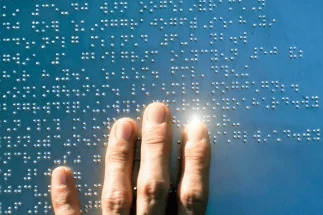How Local Governments Build Trust Through Accessibility
Digital accessibility is necessary for legal compliance — but that’s not the only reason it’s important.
By ensuring that every resident is able to access your content online, local government leaders can build trust and transform their communities to be more inclusive. Taking this step leads to increased engagement, improved public perception, and fewer support inquiries, though achieving these goals requires a strategic approach.
Keep reading to learn how local governments have achieved online accessibility goals and the impact it has had on their communities.
The ROI of Accessible Website Design in Local Government
Online experiences have largely been unfriendly to the more than 28% of Americans who live with a disability. A 2024 study that analyzed one million website homepages for accessibility found an average of 56.8 accessibility errors per page, representing an increase (13.6%) from 2023.
Not only are these errors in violation of the Americans with Disabilities Act (ADA) — a federal regulation that helps ensure people with disabilities receive equal access to information and services — but they also hinder community development.
A 2023 CivicPlus® study found that 82% of residents say transparency and access to administrative decisions are essential, but just 41% are satisfied with how their local government shares this information. The research also found a strong correlation between technology adoption, resident trust, and overall engagement.
Beyond Compliance: Accessibility as a Reflection of Community Commitment
A more recent CivicPlus study showed that 59% of residents prefer to access state and local services through a website, with 29% using a mobile application. Today, most residents prefer to self-service their needs online, which boosts community engagement while reducing the time staff spends on these one-off tasks — a win-win for everyone.
It’s also a moral imperative to make accessibility a priority. Nicholas Kruger, digital product manager for the city of Orlando, Florida, uses CivicPlus Web Accessibility software to help ensure his agency’s website remains compliant.
“If you think about someone having to take time off and take childcare and whatnot, to actually come to a physical office, pay for parking, all of that, those are tremendous, tremendous barriers. And so us being able to fulfill as many things as we can digitally helps in that aspect as well,” he said.
Melissa VanKannel, digital media and communications specialist for the city of Parkland, Florida, added that in her community, having an accessible website is more important now than ever.
“Most people don’t really do billboards or signs or print ads. It’s more digital,” she said. “Everyone has an iPhone or smartphone. Kids have one; it’s the new normal; that’s how people find information now, on the web, online.”
Practical Tips for Local Governments
Even if you recognize the benefits of accessibility, it may not be clear if all your residents can access and use your website. Software can help you find accessibility errors and correct them quickly, but here are a few ways to ensure that your website is achieving ADA compliance.
- Ensure Content has Appropriate Headings and Titles: Users may struggle to navigate your website if headers aren’t used or if they’re used decoratively.
- Use Text and Font to Benefit Users: Color should not be the only thing used to differentiate information as it will not be readable for people with low vision or blindness. Also, avoid dense paragraphs of text for readability.
- Don’t Use Tables for Page Layouts: Tables are meant to serve a specific purpose: to showcase data. Using them to create page layouts can be confusing for residents who use assistive technology to interpret online content.
- Identify Visuals with Alternate Text: If there is no text accompanying an image, a visually-impaired person’s screen reader cannot identify it.
- Use Color Contrast: Some people may have trouble reading text that does not contrast with its background. All text should have a color contrast ratio of 4.5:1 so that all residents can view information online.
- Ensure Navigability: People who use assistive technology must be able to navigate a website using a keyboard and keyboard equivalents. Keep information in a consistent location and bear in mind that screen readers move top to bottom to create an intuitive user experience.
- Avoid Using PDFs: Image-based formats are not easily read by screen readers, making them difficult to access for people with visual impairments.
- Enhance Your Multimedia: Don’t forget to add audio descriptions to images and text captions for users with hearing impairments.
- Include “Skip Navigation” at the Top of Your Pages: Screen readers dictate to people what a website says. By allowing them to skip the navigation menu, they’re able to go directly to the content they need.
How to Ensure Web Accessibility Using Technology
Updating your website to improve accessibility won’t happen overnight, but the benefits are well worth the time and investment. Not only will you avoid costly fees and lawsuits associated with noncompliance, but you’ll also increase self-service capabilities, save time on administrative tasks, and strengthen your community.
In 2025, prioritize accessibility, and remember, you don’t have to do it alone. With CivicPlus, you can ensure beautiful website content, enhanced performance, and, of course, equitable digital access for all.