Promoting Public Service Positivity in Casa Grande, AZ
Keys to Project:
Connecting residents to staff, issue tracking and resolution, easy reporting.
City:
Casa Grande, AZPopulation:
57,232Products:

Challenge:
The City set a goal to increase positive resident interactions by 10% each year for five consecutive years.
Solution:
The City implemented CivicPlus' 311 CRM solution to engage community members and involve them in crowdsourcing quality of life issues.
Result:
Public complaints decreased and accountability increased as the City began making more data-informed, transparent decisions.
Public Works Director, Kevin Louis, is on a mission to provide the best customer service possible to Casa Grande, Arizona’s 53,000 residents. And it’s working. Complaints are down, accountability is up, and data is driving discussions and decisions. Director Louis credits his department’s success to a dedicated staff, a city council with high standards of service, and the adoption of the CivicPlus® 311 CRM solution and its resident-facing SeeClickFix mobile application.
We wanted to be able to connect residents directly to the staff that were going to address their concerns so issues could be resolved as quickly as possible. We needed a tool to help us achieve our goals and meet our responsibilities.
Casa Grande
AZ Public Works director, Kevin Louis
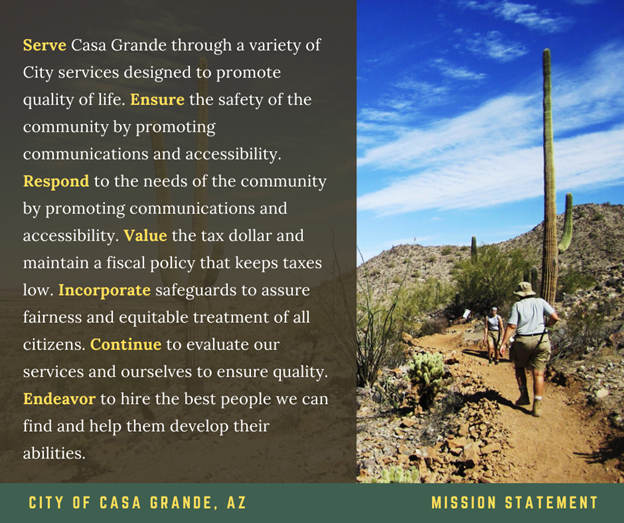
Charged by the City’s strategic plan with increasing positive citizen interactions by 10% each year for the next five years, the Public Works Department assembled a team to find a better way to manage resident requests. Choosing CivicPlus (previously SeeClickFix), the Department went live in September 2019. A year later, Director Louis was pleasantly surprised when the City passed the 51,000-request mark and he’d hardly heard of any user problems.
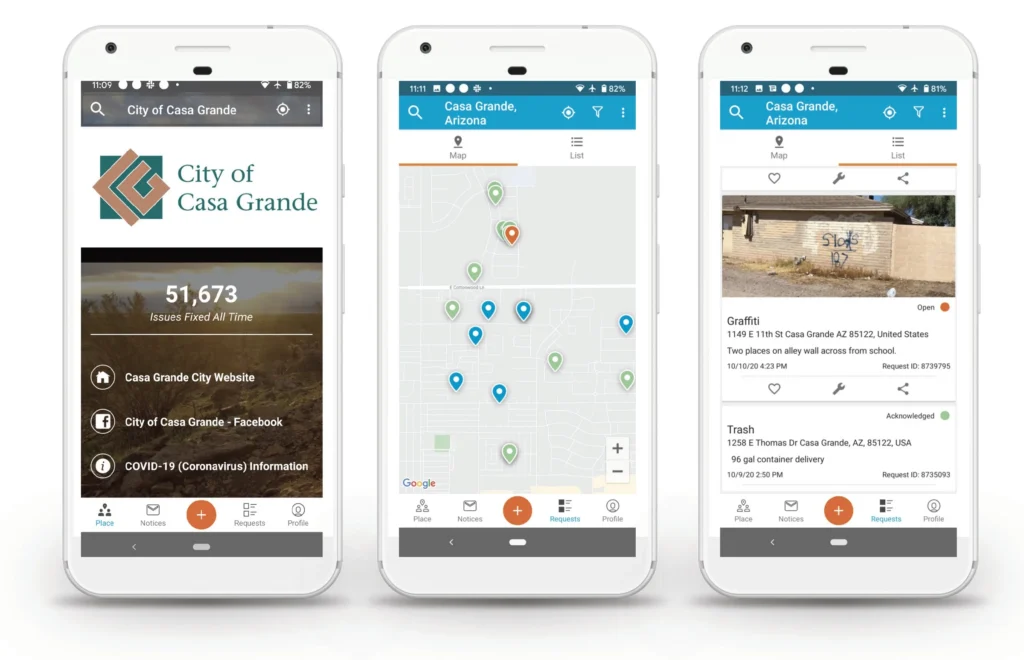
Can you describe the process for selecting a new resident request solution?
Kevin Louis — Director: “We put a together a group of representatives from the department and went through a detailed process to identify the options that were out there. We reviewed each of those and gave vendors an opportunity to present their products and then matched them up with our expectations. From there, we narrowed it down to three systems and finally selected [CivicPlus’ SeeClickFix 311 CRM solution].”

What was the problem you were trying to Solve?
Kevin Louis — Director: “We wanted to be able to connect residents directly to the staff that were going to address their concerns so issues could be resolved as quickly as possible. We needed a tool to help us achieve our goals and meet our responsibilities. [The SeeClickFix 311 CRM solution] comes out of Public Works’ budget.”
Amanda Grant — Administrative Assistant: “I would say accountability. We wanted a system that wouldn’t fail because someone missed a phone call or didn’t see an email. We also wanted a way to track and measure response times, so we’d know if we’re meeting our service level agreements.”
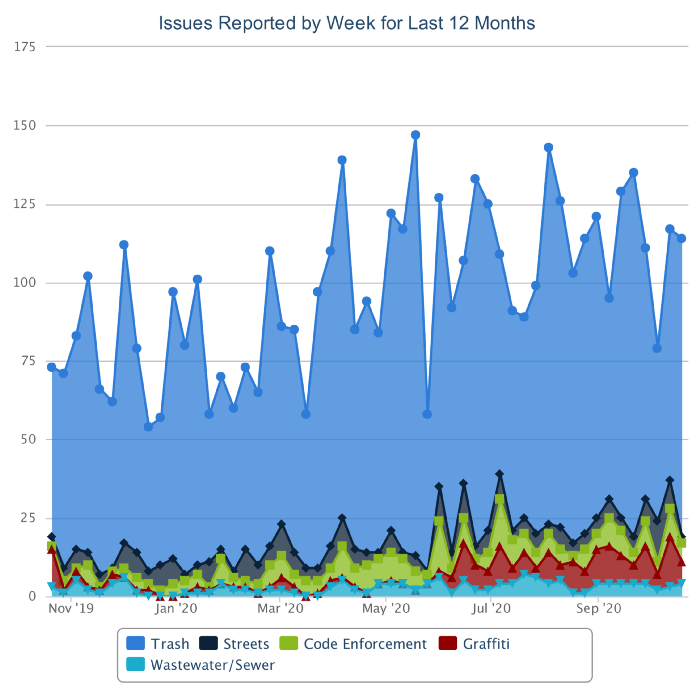
How did you manage resident requests and work orders pre-SeeClickFix?
Amanda Grant — Administrative Assistant: “There were a lot of Excel spreadsheets, emails, and phone calls. We even bought a solution before SeeClickFix and within less than a year, we were told that it was obsolete and would no longer be supported.”
Kevin Louis — Director: “The fact of the matter is that there were too many opportunities for information to get lost and for the citizen’s request to not be fulfilled. We needed a request management system.”
Chris Lawson — Streets: “We used to use a work order solution that IT built in-house, which wasn’t connected to resident requests. It was great when [CivicPlus] came along because we could now do both parts of our job in one software.”
Change can be hard. How did staff feel about switching to the SeeClickFix 311 CRM solution?
Kevin Louis — Director: “We’ve all embraced [it] in Public Works. Because we were all part of the selection process, we’ve come to own and use it across streets, sanitation, and wastewater.”
Were you getting the data you needed before implementing CivicPlus’ 311 CRM tool?
Kevin Louis — Director: “Not really. Because we had to manipulate the data coming out of the old system, we didn’t do it as often, so we didn’t have the real-time information necessary to help us manage our resources. With [the software’s] work orders, it’s now much easier for us to generate ad hoc budgets and showcase our achievements.”
Chris Lawson — Streets: “What’s nice about [CivicPlus’ 311 CRM solution] is that it’s easy to pull a daily work report or look back in time if we get a risk management claim and need to know what we were doing on a certain day. I also like being able to see where we’re spending our money and time. [The software’s Resources feature] makes it possible to track employee, material, and equipment costs. I rely on Amanda to update our resources when we hire a new employee, get new equipment or material prices change.”
Amanda Grant — Administrative Assistant: “We also rely on [CivicPlus’ 311 CRM solution] to provide data for our annual Leadership Academy. Every year, residents apply to participate in an 8-week civic education program. Participants are toured around the City’s facilities to learn more about how the City operates. We pull a lot of data from [the 311 CRM system] to showcase what we do, how many issues we’ve resolved, and what the average response time is. It helps the public visualize the difference we’re making.”
Do you use the CivicPlus 311 CRM solution to manage expectations?
Kevin Louis — Director: “[CivicPlus] allows us to provide facts associated with some of the comments that city council members receive. I’ve been in open session, where council members asked what’s being done to address a certain issue. And because of [the CivicPlus 311 CRM], I was able to say, “We’ve actually been working on this for 15 days, and here are the steps we’ve taken.” We can show them all of the steps associated with a request. [CivicPlus] helps our council make decisions based on facts versus opinions.”
Amanda Grant — Administrative Assistant: “The Notices feature in [the 311 CRM solution] is a great resource because when we have a delay in service or an issue that we’re dealing with, we’re able to quickly create a notice and reach 500 people registered with the SeeClickFix app on their mobile phones. And the notice automatically shows up on our website.”
Most of the time, things go smoothly. Does CivicPlus’ 311 CRM solution make it easy to spot exceptions?
Amanda Grant — Administrative Assistant: “Absolutely. The reporting makes it easy to see if an issue has been open for an extended period. It allows us to research a request or work order and ask, “Okay, why is it still open, why hasn’t it been closed? It’s been open for 176 days.” It may be that we’re dealing with an outside entity and we’re still working it through. With [CivicPlus], issues don’t fall through the cracks.”
How do you use the solution’s online work orders feature?
Chris Lawson — Streets: “In the street division, I would say that 90% of our work orders are self-generated in [the 311 CRM solution] versus beginning with a resident request because we use the system as a way to track the daily work that I assign to the guys. The other 10% would be requests that have come in from citizens.”
What do you like most about CivicPlus’ 311 CRM solution?
Amanda Grant — Administrative Assistant: “One of the most attractive things about [CivicPlus’ software] is how customizable it is. Not only for workflows but also for the resident facing mobile app. We love that we can easily add and remove buttons on the home screen to link to important City resources. We’re able to personalize [the app] and make it our own.”
Chris Lawson — Streets: “I would just have to say that [the software] holds people accountable for requests that are coming in until they get completed; it’s a great system. Other than that, it’s also a great tool to for keeping track of the work you do each day and it’s easier to pull reports and get the data I need.”
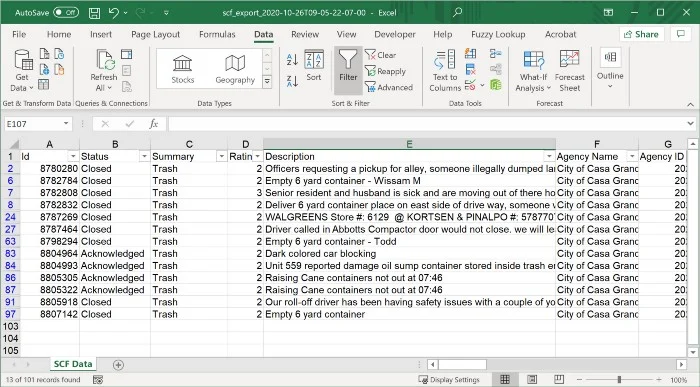
How do you measure your return on investment with CivicPlus’ 311 CRM solution?
Kevin Louis — Director: “Public Works is typically a municipality’s money pit. And a lot of our work goes unseen. [CivicPlus’ 311 CRM solution] more than pays for itself because it changes how the community sees us. Residents can see where their tax dollars are going and by reporting issues, be part of the process.”
Ready to Connect?
Stay up to date with the latest tips and news for local governments.