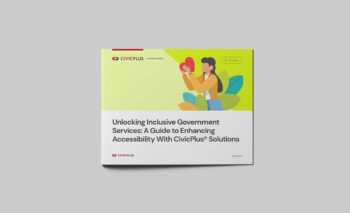7 Things Park and Recreation Professionals Should Know About Local Government Website Accessibility
In today’s digital age, the internet plays a significant role in how we access information, connect with others, and engage with our communities. For park and recreation departments, ensuring that online platforms are accessible to all residents is not just a matter of convenience — it’s a fundamental driver of promoting inclusivity and equal access to recreational resources.
Whether you’re wondering how to increase resident participation for programming or simply recognize the need to build more inclusive online experiences for your community, this guide provides everything park and recreation professionals need to know about website accessibility.
1. The Americans with Disabilities Act (ADA) has established accessibility standards for local government websites.
The Americans with Disabilities Act — and if your agency receives Federal funding, the Rehabilitation Act of 1973 — generally requires that state and local governments provide individuals with disabilities equal access to programs, services and activities. The only exception would be if providing equal access fundamentally changes the nature of programming or places an excessive burden on the parks and recreation department. This means that local governments are required to ensure their digital content is accessible for residents with visual, auditory, and other physical limitations and disabilities.
Related Read: Section 508 Compliance Testing Overview and Checklist
2. Your local government website should be designed to accommodate assistive technology.
According to the CDC, up to one in four Americans — roughly 53 million people — have a disability of some kind. Many disabled individuals rely on assistive technology to help them use computers and access digital content. Common forms of this technology include screen readers, optical character recognition (OCR) software systems, magnification software, and voice recognition tools.
With several different types of technology to optimize your website for, not to mention changing regulations, a free web accessibility scan is a quick and easy way to assess whether or not your online services are available to every member of your community.
3. Non-compliant website design can be a barrier to accessing content for people with disabilities.
Websites need to be optimized to work in tandem with assistive technology. When they aren’t designed with accessibility and inclusivity in mind, they create barriers for disabled residents, limiting their ability to find information they’re looking for.
Related Read: The City of Portsmouth, VA, Tackles Website Accessibility Head-On
4. Including alt text for the photos on your website is essential.
Visually-impaired residents may not be able to see the photos prominently displayed on the homepage of your park and recreation department. They rely on screen readers to both read the on-screen text and describe the included images by looking at the photo’s alt text.
Without providing accurate alt text, disabled residents won’t be given the opportunity to take in your entire message. Parks and recreation department professionals who make this quick adjustment help ensure that all residents feel included and encouraged to participate in programming when browsing web pages that feature images, such as photos from past events or pictures of upgraded facilities.
5. Section 508 Standards help guide accessible government web design.
To help government website designers keep building compliant websites as technology evolves, the federal government established Section 508 Standards that are continually updated. As part of the Rehabilitation Act of 1973, Section 508 outlines web accessibility measures that are required for all government entities. Park and recreation departments should make sure to adhere to these standards, promoting equal access to the benefits of their programming.
6. Parks and Recreation Departments should be up-to-date on the latest Web Content Accessibility Guidelines (WCAG)
The World Wide Web Consortium (W3C) is the international web standards organization that determines the direction for web accessibility standards in the United States. Their Web Content Accessibility Guidelines (WCAG) are regularly updated, reflecting ongoing efforts to enhance digital accessibility.
Understanding the difference between WCAG and Section 508

WCAG is an international standard and Section 508 applies specifically to the United States and is enforced by the Department of Justice.
It’s important to understand that Section 508 and WCAG are separate guidelines with various distinctions. While there is some overlap of criteria, but they outline different recommendations and requirements. WCAG, which is not federally mandated, is more explicit and calls for a higher level of accessibility than Section 508. Achieving compliance with WCAG standards will require ongoing updates and improvements. Utilizing technology that continuously monitors websites for accessibility issues can help local governments stay on top of evolving regulations and standards.
7. Failure to comply with accessibility standards could have financial consequences.
Ensuring equitable access to your online content and parks and recreation programming is important because it is the right thing to do. It’s also important to understand that local government agencies failing to comply with standards established by the ADA could face financial penalties.
Because inaccessibility can result in residents with disabilities missing out on the physical, mental, and social benefits of your programming, park and recreation departments should invest in a recreation management solution purpose-built with accessibility standards in mind. To avoid fines and accessibility issues, software should be code-base updates with content standards to work toward WCAG compliance and surpass Section 508. The services your department provides matter to your community — everyone in your community should be able to participate in them.
Want to transform your Parks and Recreation Department?
Discover our parks and recreation software and solutions.