A Comprehensive Guide to Digital Accessibility for Local Government
Your comprehensive guide to understanding and supporting ADA-compliance in your digital content
Today, local government leaders are grappling with how to meet the DOJ’s most recent accessibility mandates and boost inclusivity in the digital content provided to their communities.
And while local government leaders know that web accessibility is essential to compliance and serving their residents, many aren’t sure where to start. What do the requirements mean? What deadlines are in place? How can they realistically get into compliance—even if they haven’t started yet?
This blog provides an overview of everything you need to know about the basics of digital accessibility.
What is Digital Accessibility
“Accessibility,” as it relates to the Americans With Disabilities Act, broadly refers to providing equal access to individuals with disabilities. “Digital accessibility,” or “web accessibility,” refers to providing equal access to digital content, including websites and mobile apps.
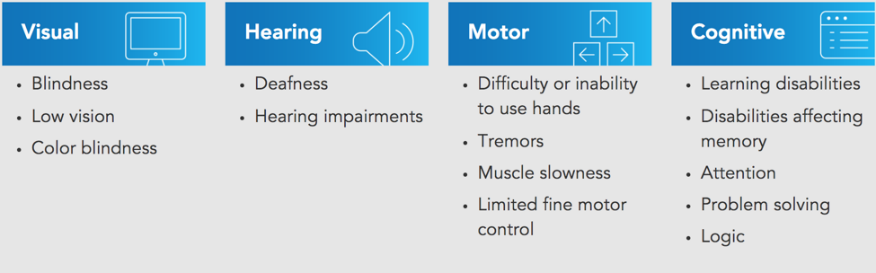
When civic leaders improve web accessibility, they implement accommodations needed for people who face access barriers due to vision, hearing, mobility, or cognitive disabilities when consuming digital technology.
Today, digital accessibility is both a necessary provision for inclusive local government and meeting regulatory mandates.
What Is Digital Accessibility Compliance?
In general, “compliance” as it relates to digital accessibility refers to mandatory adherence to regulations and laws. Legal demand letters relating to digital accessibility, “compliance” refers to the actions an entity must take to meet certain accessibility standards.
What Is Conformance?
As it relates to digital accessibility, “conformance” refers to an entity’s voluntary alignment to accessibility standards, such as the World Wide Web Consortium (W3C)’s Web Content Accessibility Guidelines (WCAG).
Key Regulations
Digital accessibility is a compliance issue regulated by federal and state mandates. Here are some of the laws, mandates, and governing bodies that pertain to digital compliance.
The Americans with Disabilities Act (ADA)
The Americans with Disabilities Act became law in 1990 and was modeled after the Rehabilitation Act of 1973. Since the signing of the ADA, advocacy groups have worked to make society more inclusive and safeguard the civil rights of people with disabilities. Representing millions in the United States and globally, these groups stress that equal access to both physical and digital spaces is essential for everyone.
Title II and Title III
The ADA contains a total of five titles, but Title II and Title III are most relevant to digital accessibility. Here’s a brief description of each:
- Title II: Prohibits discrimination against people with disabilities by public entities, state, or local government, and any of their departments, agencies, or other instrumentalities.
- Title III: Prohibits discrimination on the basis of disability in the activities of places of public accommodation, such as hotels, retail stores, and restaurants.
This is important, and Title III of the ADA widens protections to all public places previously covered under II. For this reason, many of the lawsuits filed against local governments are tied to Title III provisions.
The Department of Justice Final Rule
On April 24, 2024, the Department of Justice issued a final rule on web accessibility in relation to Title II of the ADA. This rule requires state and local governments to meet accessibility standards on their websites and mobile apps.
For state and local governments with a total population of 50,000 or more, the compliance deadline for the DOJ’s 2024 web accessibility is April 24, 2026. For entities with a total population of fewer than 50,000, the compliance deadline will be April 26, 2027.
Under the rule, state and local governments must comply with digital regulations for physical spaces, websites, and mobile applications.
Yet, compliance with DOJ’s latest rule isn’t just a legal obligation. It’s a strategic move for state and local governments to improve the civic experience for residents in their communities. Web Content Accessibility Guidelines (WCAG) 2.1 level AA standards for websites and mobile applications.
Web Content Accessibility Guidelines
Issued by the W3C’s Web Accessibility Initiative, WCAG is a globally recognized, technology-neutral standard for web content.
WCAG addresses new technologies and promotes international harmonization as it is referenced by, or the basis for, standards issued by the European Commission, Canada, Australia, New Zealand, Japan, Germany, and France.
WCAG version 2.1 is a widely adopted technical standard for government website designers.
WCAG includes 12 guidelines that are organized under four principles:
- Perceivable
- Operable
- Understandable, and
- Robust
For each guideline, there are testable success criteria identified at three levels: A, AA, and AAA.
Office for Civil Rights Complaints
The Office for Civil Rights (OCR) is a sub-agency of the U.S. Department of Education that focuses on protecting civil rights. The mission of the OCR is to ensure equal access to education and to promote educational excellence throughout the nation through vigorous enforcement of civil rights.
The OCR investigates complaints of discrimination and advocates for systemic solutions in education. The OCR enforces several federal civil rights laws, including Section 504 of the Rehabilitation Act of 1973 and Title II of the ADA.
What Are the Risks of Non-Compliance?
Now that you have an understanding of what regulations govern web accessibility, let’s take a look at some of the risks of not complying.
Financial Penalties
The consequences of failing to comply with ADA can be costly. Federal civil penalties may reach up to $75,000 for a first violation and up to $150,000 for each subsequent offense in both physical spaces and websites that serve the public.
While these are the maximum penalties, costs may vary in federal cases depending on the severity of the violation, an agency’s history of compliance, and any good faith efforts made to address accessibility issues.
Lawsuits
In 2024, ADA Title III federal lawsuit filings rebounded to 8,800 cases, marking a 7% increase from the previous year. These lawsuits accounted for 28% of all ADA Title III cases filed in federal court last year. California led the nation with 3,252 filings, reclaiming its position as the top state for accessibility litigation.
Minimizing Exposure Without Solving the Problem
As a stop-gap measure to protecting themselves from lawsuits, some municipalities have begun removing content that they believe may not be accessible.
While this may help minimize their exposure to the types of red flag content that plaintiffs and their lawyers can easily identify as accessibility violations, it is not a reliable solution. Moreover, it does not address the true need: providing equitable access to content for its citizenry.
Conversely, other municipalities have chosen to take the steps necessary to improve their website’s accessibility. The City of Portsmouth, VA for example, wanted to ensure the highest level of digital access for all its citizens.
“We are here to serve all the citizens of the City of Portsmouth,” said Daniel Jones, City of Portsmouth Chief Information Officer. “That includes citizens who are technology-advanced, citizens who are less familiar with digital media, and citizens who rely on assistive technology devices to consume digital media. We believe all citizens should have access to our City’s resources. So while we were watching the conversations regarding ADA compliance as it was impacting federal websites, we reached out to our CivicPlus account manager to ask if there was an integrated solution that could be incorporated into our current platform.”
>>Click here to read the full story about the City of Portsmouth’s approach to accessibility.
3 Tips to Demonstrate Compliance
Demonstrating compliance can be an effective way to affirm your commitment to serving residents of all abilities. Here are three tips that can help you achieve this goal:
- Post an accessibility statement to your website: Creating an accessibility statement and posting it online provides transparency to your municipality’s commitment and goals towards digital inclusivity.
- Earn an accessibility certification: Obtaining a third-party accessibility certification, such as one provided by AudioEye, can show the public that you’ve taken the proper steps to resolve any issues and ensure your website is accessible.
- Partner with an accessibility expert: Partnering with a digital accessibility expert helps demonstrate that your municipality prioritizes ongoing compliance and auditing.
Realities of Attempting Manual Remediation
Local government websites typically include hundreds of pages of content. They are updated as frequently as daily with news, information, videos, and photos, often by a team of staff members located in different departments with various levels of technical training.
WCAG 2.2 includes over 87 pieces of AA criteria that require ongoing compliance.
Maintaining ADA compliance for municipal websites can be time-consuming and prone to error. Verifying compliance criteria for each page every time content is added, edited, or removed requires constant oversight. As websites evolve, the manual process of reviewing and optimizing digital content for accessibility demands significant staff time and attention.
Many municipalities facing these challenges are moving towards automated solutions. Rather than invest in hours of training and continuous monitoring, which still risks non-compliance, website administrators can streamline accessibility efforts and reduce errors by automating the process.
For example, before implementing an automated solution, McLennan County’s IT Support Manager Chaquinta Fisher spent countless hours outside of her normal work duties manually checking the website for accessibility issues, calling it “the most time-consuming and stressful period of [her] career.” Since adopting an accessibility platform, the county’s website improved compliance from approximately 60% to over 95%. The automation has significantly reduced staff workload and, to date, the county has not received any compliance inquiries from the Department of Justice.
Put another way, accessibility cannot be achieved with a one-time fix. Websites are dynamic and continually changing. This means that manual attempts at remediation are unrealistic.
Building a successful and sustainable accessibility strategy requires:
- Automated solutions: It’s not sustainable for local governments leaders to manually manage accessibility remediation.
- Continuous monitoring: Since websites and digital content are continuously evolving and changing, local governments need tools that are continuously reviewing and fixing issues as changes happen.
- PDF remediation: Much of the content on local government websites are actually in PDF form. PDFs are required to be accessible, too—not just the pages on the site.
Simplify Accessibility Compliance with CivicPlus
We know that the notion of ongoing remediation can feel daunting—especially if your team has not yet started on a plan. The good news? CivicPlus can help you get on track for inclusive and compliant digital experiences today.
CivicPlus Web Accessibility solutions help state and local government agencies improve compliance and boost inclusivity with hands-off web accessibility solutions—including continuous monitoring, real-time fixes, and automated PDF remediation. Our solutions include:
- Hands-off Web Accessibility Remediation with AudioEye: Improve web compliance with hands-off accessibility and remediation that combines automated fixes, expert audits, and continuous monitoring.
- PDF Accessibility Remediation with Allyant CommonLook: Improve document compliance with industry-leading PDF accessibility remediation software.
- Full Website Health Optimization with Acquia Optimize: Improve overall website health with targeted insights and recommendations on accessibility issues, website performance, and quality assurance.
Get started today with a free accessibility scan.


