Social Media Archiving Software Built for Compliance
The most accurate and reliable social media archiving solution from the number one compliance leader in social archiving. Maintain compliance with public records laws and manage records from social media accounts in real-time with CivicPlus®.
Capture Every Record from Your Social Communications with Government Social Media Archiving Software
Are you easily able to meet online records compliance expectations in your state?
Do you have a way to capture and archive deleted, edited, and hidden posts and comments?
Do you have a system in place that automatically alerts you when users post personally identifiable information, inappropriate images, and other policy violations?

Are you currently using manual processes such as screenshots to achieve government social media records management?
How are you managing trolls, negative comments, and blocked users on your social networks?

Learn how Social Media Archiving software works
CivicPlus is a leader in government compliance tools. Our government social media archiving, website archiving, and social media monitoring products provide the most accurate and comprehensive solution to remain compliant with public record laws. Download our social media records and archiving solution overview to see how our software can make social media records retention and management easy.
Download the overviewProduct Benefits
Social Media is Considered Public Record in all 50 United States
Select your state to check its public records and FOIA laws and how they impact government social media communications.
Use the interactive map to select your state and discover its online records compliance and social media records retention laws.
Government social media archiving software is the only way to maintain complete social media records management and properly respond to records requests.
About our Social Media Archiving Software
The CivicPlus Social Media Archiving software brings peace of mind to entities across the globe, from the National Archives and Records Administration and the U.S. Department of Justice (DOJ) to cities like Palmer, Alaska, and New York, New York.
Get a Free TrialTrusted by agencies of every size, including towns, cities, states, and the U.S. DOJ
More than a half billion social media records successfully archived for governments across the country
90% of all social media records are captured within 30 seconds of posting
10,000+ Customers Inspire Our Solutions
We build scalable solutions for entities of all sizes.
CivicPlus is the Number One Compliance Leader in Social Archiving
Social media is a public record. Capture every record from your accounts.
Our automatic software is critical because screenshots are not compliant with public records laws.

Resources to Help You Achieve Your Goals
Frequently Asked Questions
Is ArchiveSocial now CivicPlus® Social Media Archiving?
Yes, ArchiveSocial is now owned by CivicPlus, a leader in developing technology for local governments and is now named CivicPlus Social Media Archiving.
Customers can login to existing ArchiveSocial accounts here: ArchiveSocial Login







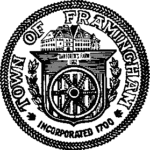


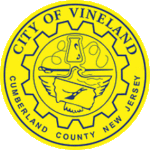









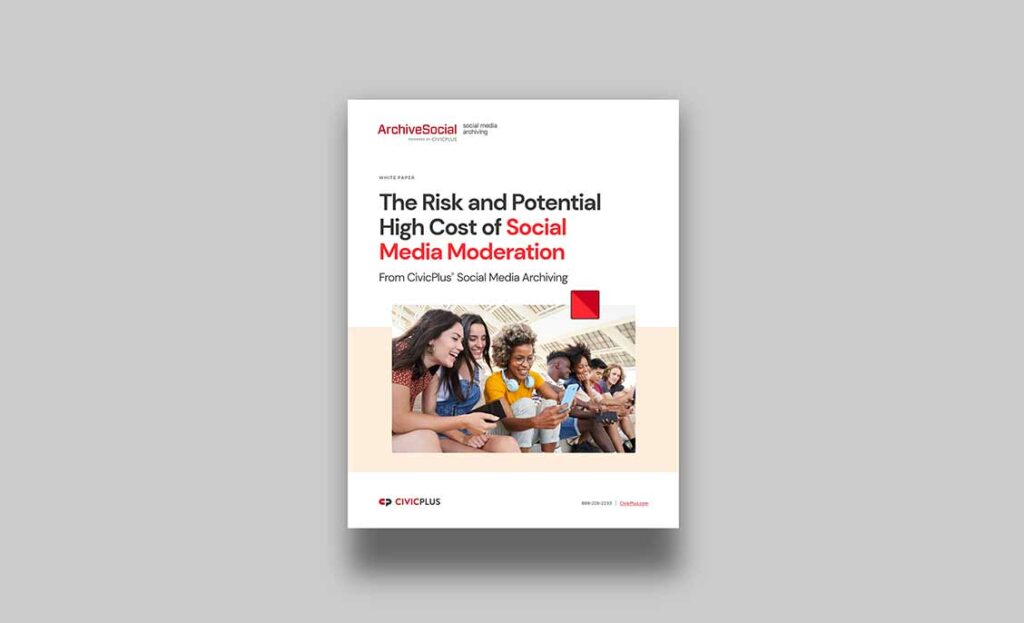
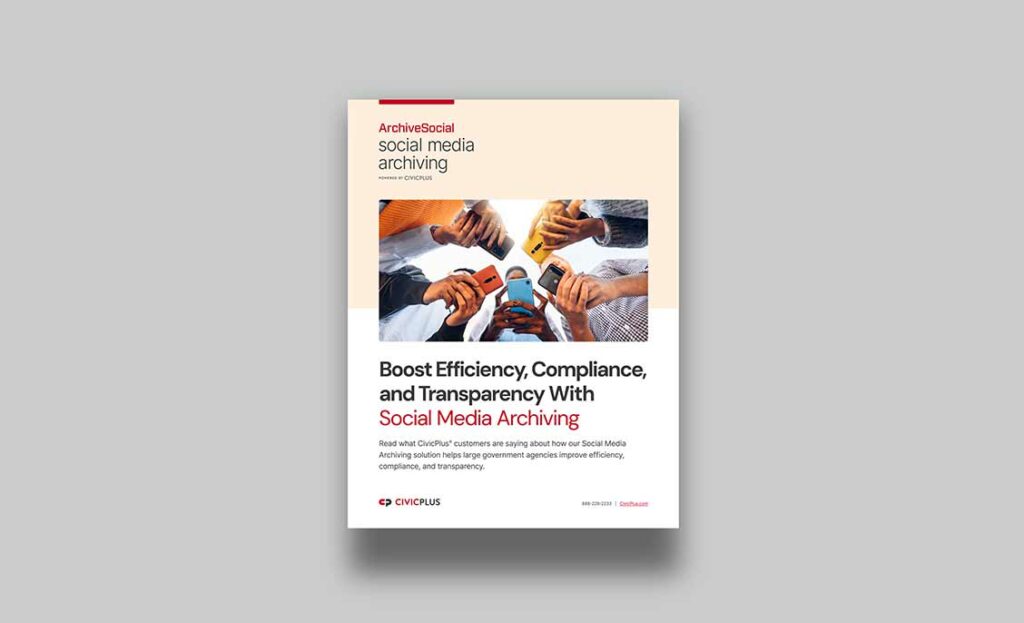




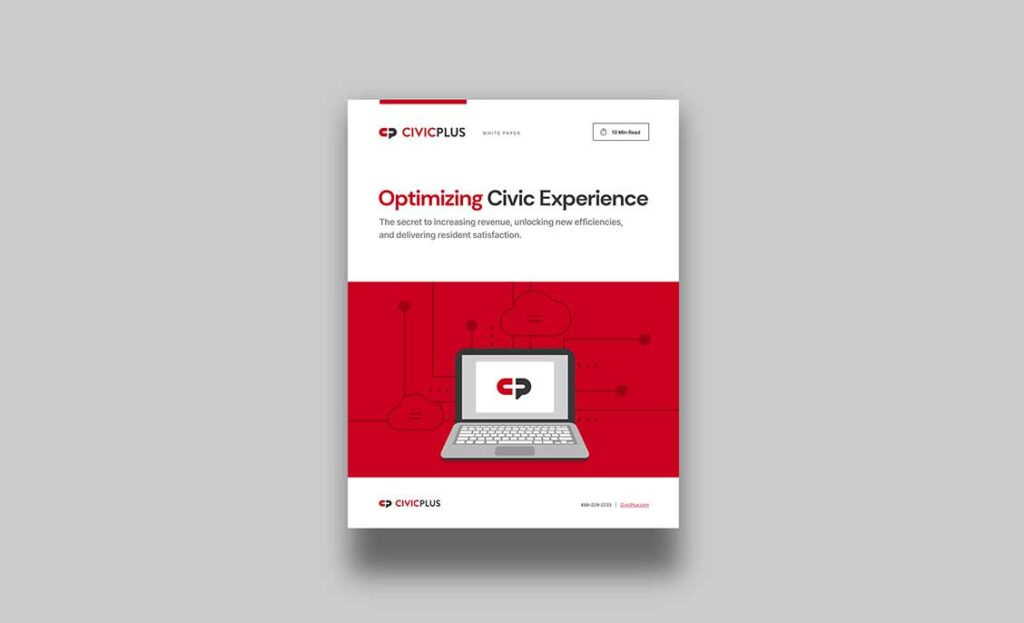
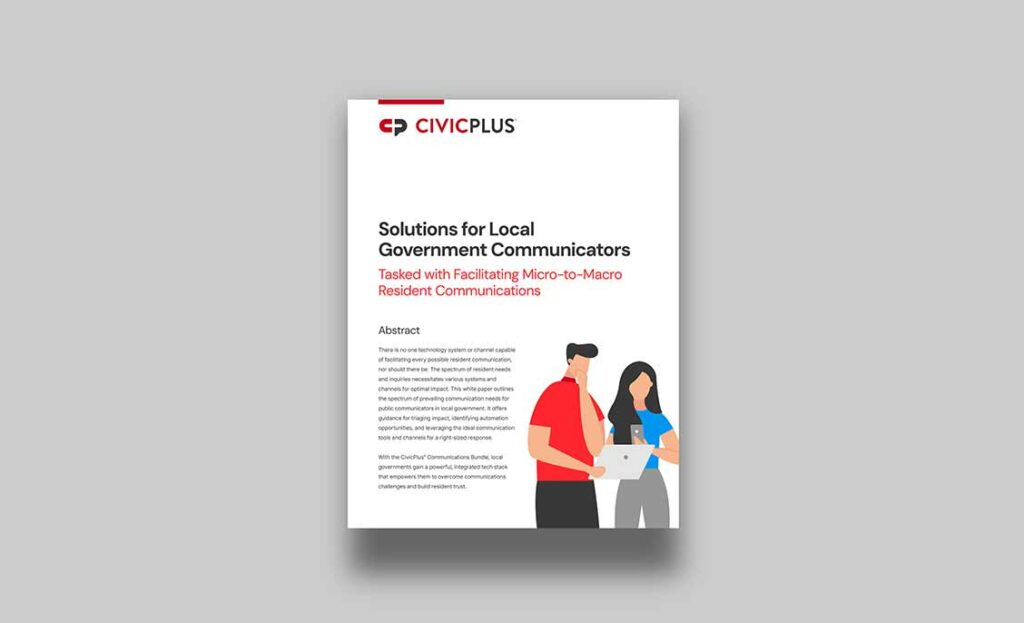
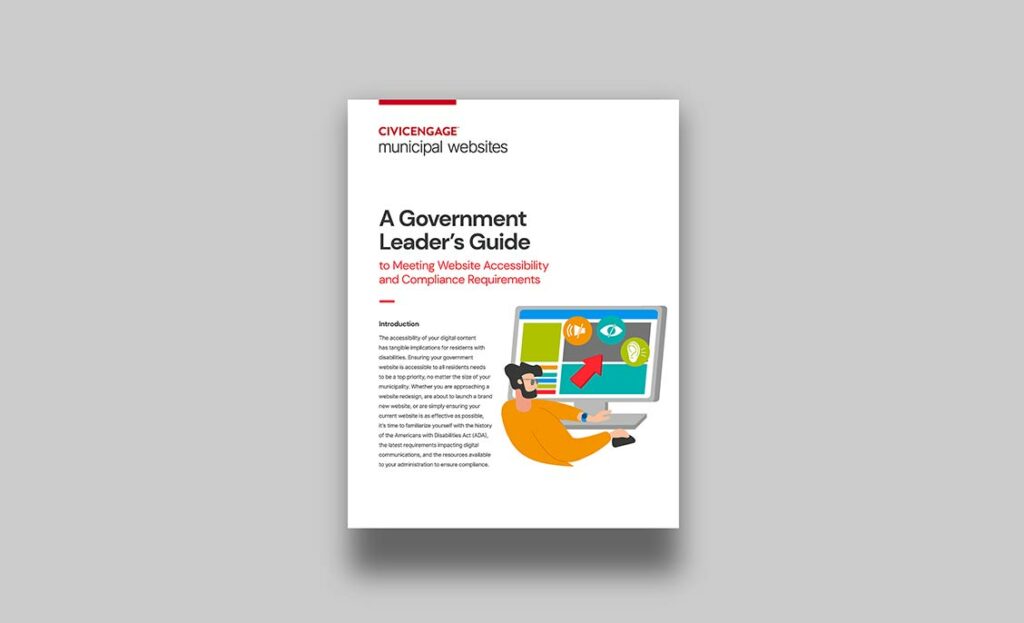

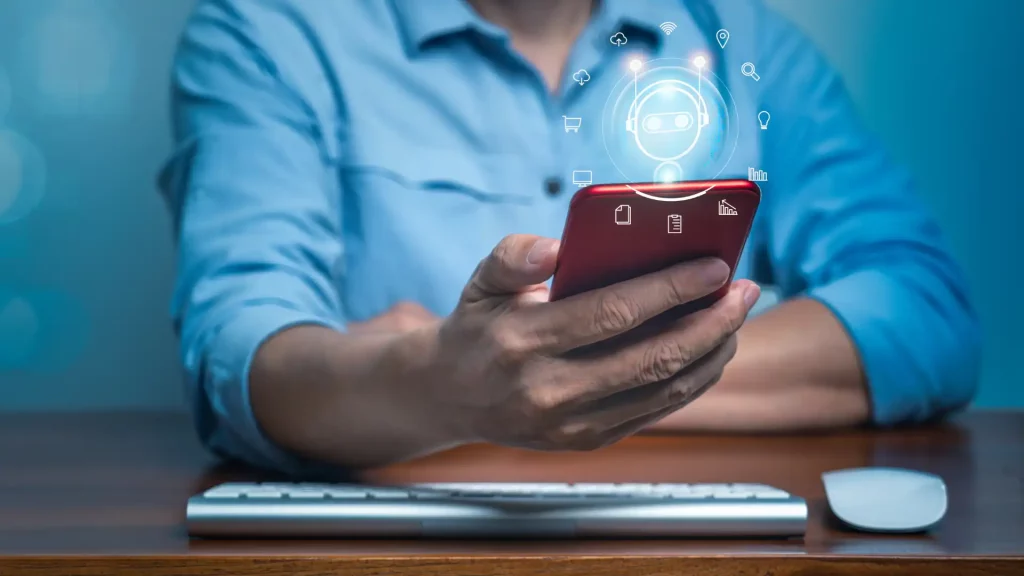
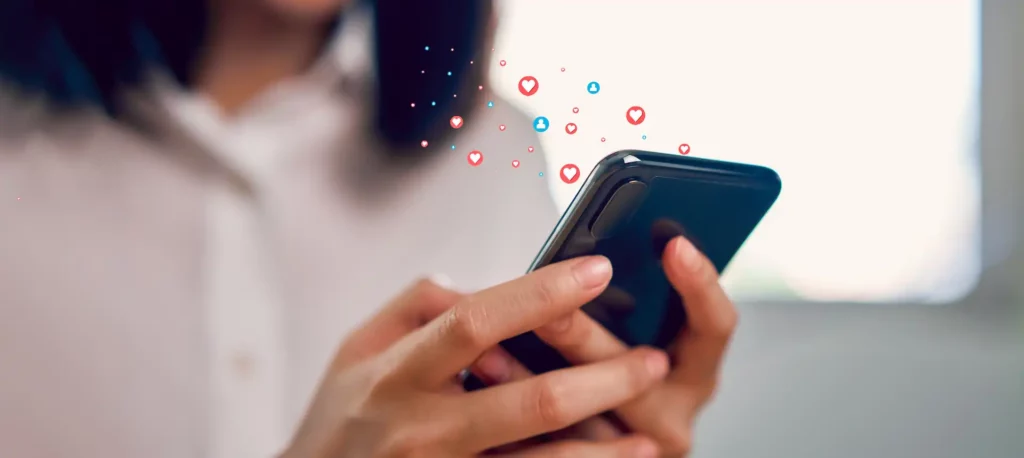



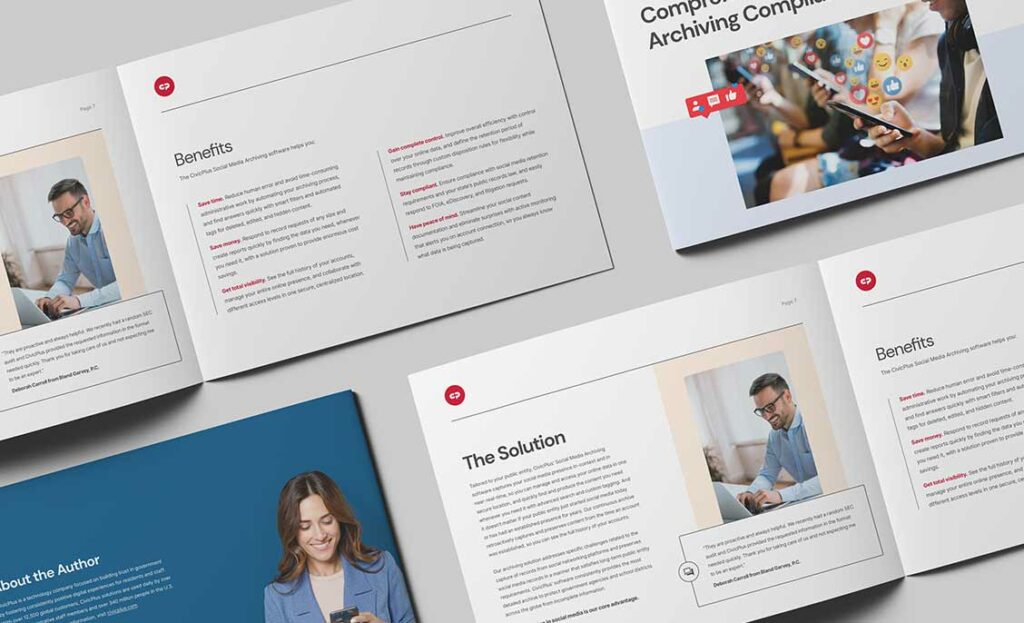
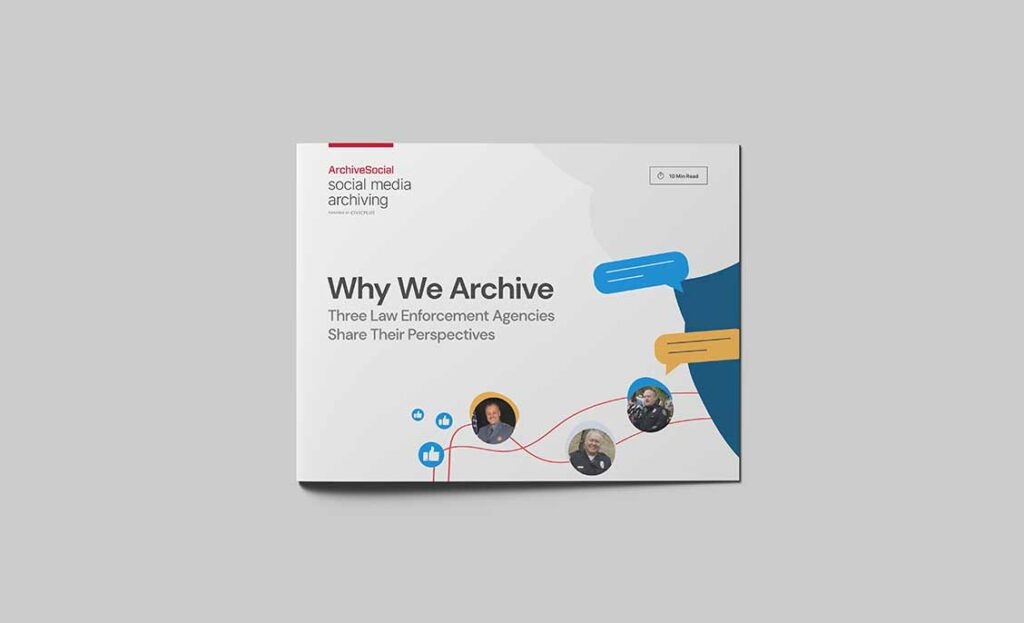


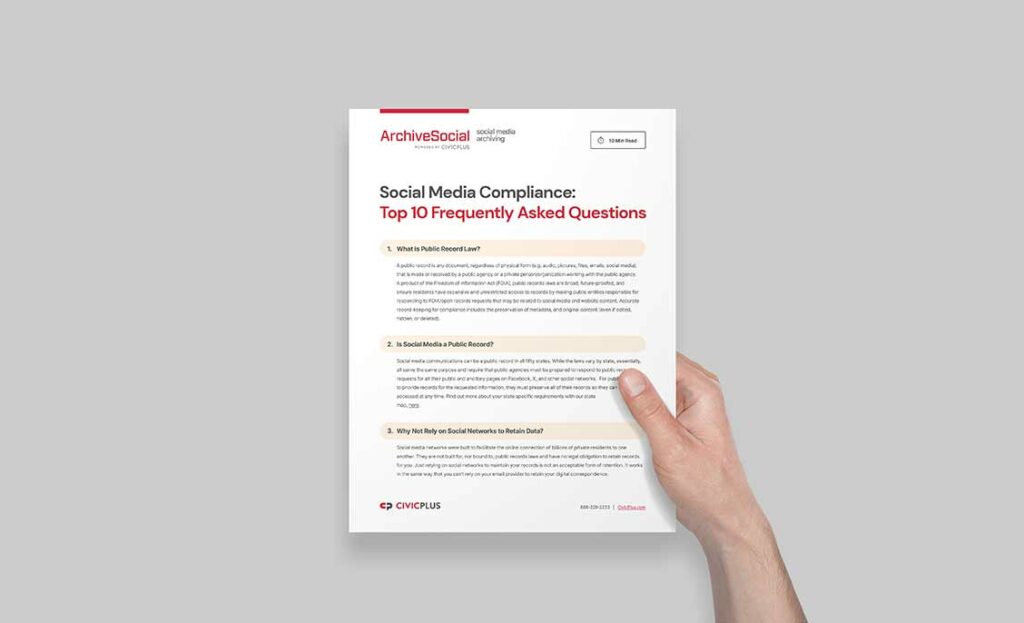
After sitting here for a couple of hours going through some social media posts, trying to get this open records request solved, I [realized] — this is ridiculous, this is taking me too long. I don’t have the time to sit here and do this, so we reached back out and we ended up with a free trial [of CivicPlus Social Media Archiving software]… the rest is history.